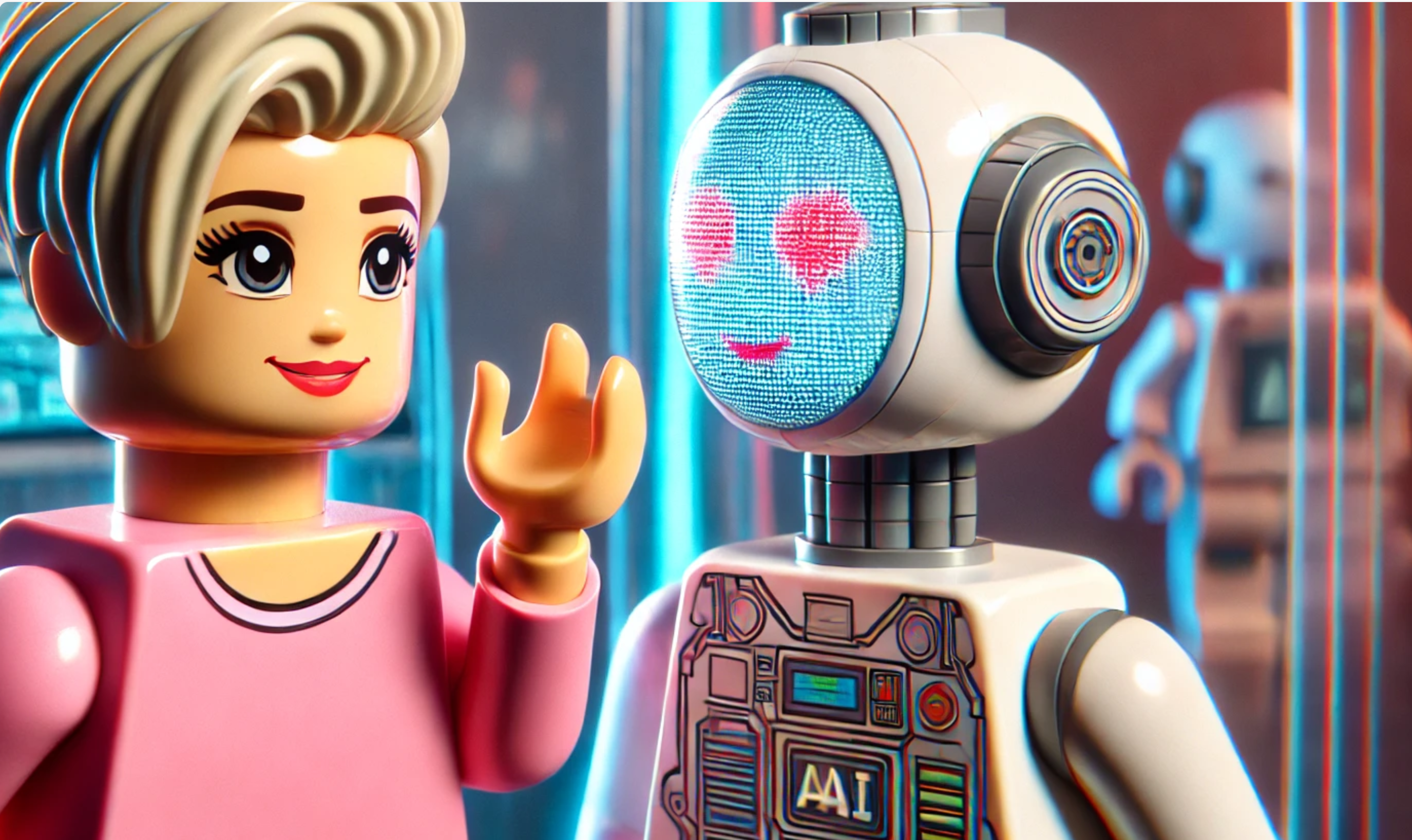How to apply modern card design in a SharePoint list with listformatting
I wanted to explore if I could implement a nice overview card in a SharePoint list column, that would display at a glance for example customer feedback, whom this is assigned to and also display to …
Populate SharePoint List multiple choice column with Microsoft 365 Groups-and add some List formatting
Recently, a customer asked me if I could automagically populate Microsoft 365 Group Names to a multiple choice column in a SharePoint list. Of course I told them that one can create an ootb Person …
Resource naming reloaded: Azure Policy and Bicep for the winner!
Let’s solidify naming conventions with Azure Policy In one of my last blog posts, How to use Azure Policy to enforce resource naming conventions in your DevOps pipelines I explained how one could …
How to rotate secrets with Azure Logic Apps, Key Vault and Managed Identity
Do we REALLY need to rotate secrets? Ever wonder why we’re always harping on about rotating secrets in Microsoft Entra App Registrations? Rotating secrets is kind of like changing the locks on your …
How to use Azure Policy to enforce resource naming conventions in your DevOps pipelines
Lets talk about Azure naming conventions I know, I know, you are probably thinking, “Seriously? We’re gonna talk about names?” But trust me, this stuff matters. Why Should You Care …
How to automate vulnerability scans in Azure DevOps with Microsoft Defender for Cloud
You know how it goes. You are working on a project, pushing code left and right, and then someone asks, “But is it secure?” Cue the collective groan. Well, what if I told you …
Go Go governance! Enforcing Azure Policies with Azure CLI
This post is part of a series about Deployments, Role Assignments and more! How to deploy Azure LogAnalytics Workspace and link Application Insights to it How to use Azure Container Registry to …
Azure RBAC is so 2023! Let’s get ABAC to the rescue!
This post is part of a series about Deployments, Role Assignments and more! How to deploy Azure LogAnalytics Workspace and link Application Insights to it How to use Azure Container Registry to …
Why you shouldn’t say 'please' or 'thank you' to AI (and why it matters)
We’ve all been there: asking ChatGPT, Copilot or whatever AI, for something and instinctively saying “please” or “thank you.” It feels polite, right? But AI doesn’t care. Talking to it like it’s a …
How to secure access to an Azure Container registry with a Managed Identity and RBAC
This post is part of a series How to deploy Azure LogAnalytics Workspace and link Application Insights to it How to use Azure Container Registry to standardize deployments using Bicep across your …
Hasta la vista?! About how we picture AI
Ever searched for “AI” on a stock image site or even used an AI tool to generate an image of “AI”? I can’t help but noticing three recurring themes: robots that look like the Terminator …
AI can now REASON?! tl;dr: no, it cant!
Another day, another AI model drop! This time, it’s the OpenAI o1 series, and wow, the hype is all over my feed 🙄 Is this the breakthrough in reasoning we’ve all been waiting for? 🤔 OpenAI …