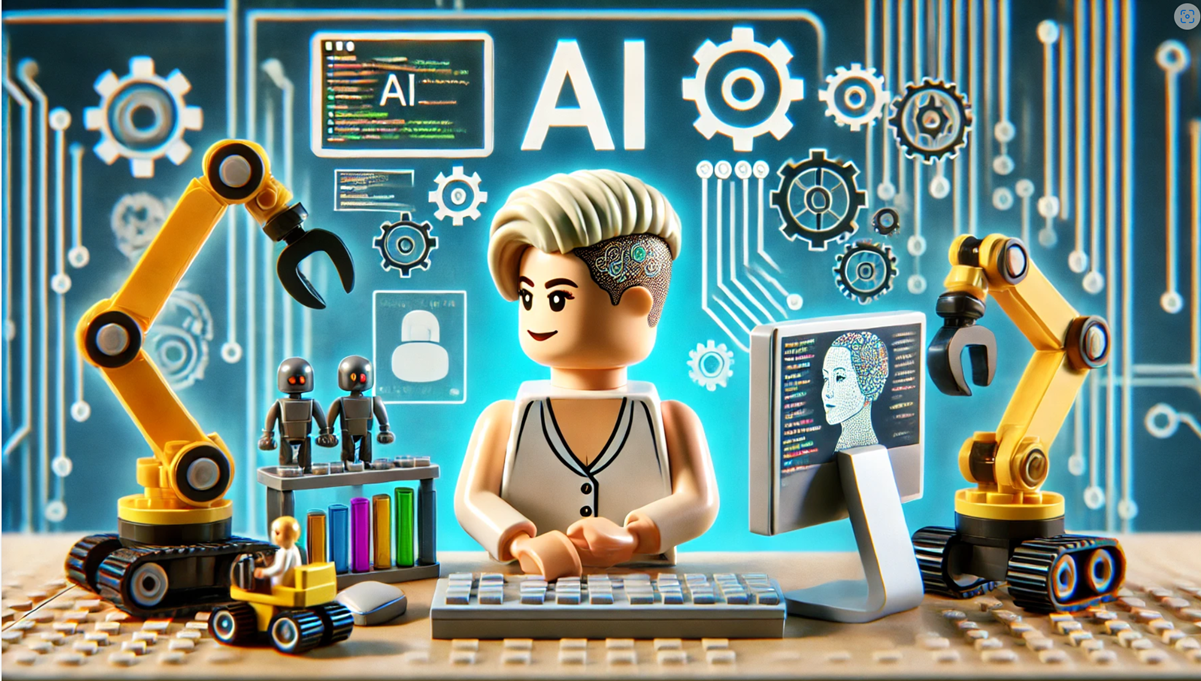Productivity isn’t an assembly line: escaping the 1925 mindset with Microsoft 365 Copilot
How to think differently about productivity
Transform the way we think about Copilot
Lets stop retrofitting our ops to accomodate tech
Turning Culture Into Capital: AI and the new means of production
How AI turned our collective knowledge into a commodity
How to create a wordclock with Python
How to deal with time zones and not go crazy
Introducing Bluesky Terminal Poster
Guide on how ton post from your terminal
How to make a SharePoint Web Part multilingual
Guide how multi language works for Web Parts
#FF69B4 or how to read Hex Color Values
An explanation on how to grasp hex codes
Improving a Web Part with PnP.js and React Webhooks
A deep dive into enhancing a SharePoint Web Part using PnP.js, custom hooks, and component splitting for better maintainability.
Building my first SharePoint Web Part with SPFx Toolkit
I’ll walk you through how I transformed my standalone JavaScript web tool into a SharePoint Web Part using SharePoint Framework (SPFx) Toolkit. My original web tool was pretty straightforward. It …
AI and dinosaurs
Have you ever noticed how almost every kid goes through that intense dinosaur phase? You know the one. Suddenly, your five-year-old nephew can rattle off facts about the size, speed, and power of a …
Introducing the SVG to JSON for SharePoint List formatter
In my latest blog posts, I played a lot of SVGs in SharePoint lists. For everyone who isn’t aware - Unlike other image formats like .png or .jpg, .svg are vectors - which can be expressed as …
Display SVGs with multiple paths in a SharePoint list
I had this neat idea that depending on a value in a number column, the field would show a plant - a very small one for value 1, and then increasingly growing with more leaves up to value 4. To get you …