How to add a simple preview in libraries in SharePoint
#M365Hack - How to add a simple preview in a library in SharePoint
After my last #M365Hack where I showed you how you can create a Dynamic preview for documents in SharePoint a few people reached out and asked about an easy way to just have a simple preview of a document or image in a library.
Although this trick isn’t new at all, many of my customers found it valuable, which is why I want to share it here as well.
❓ Question: Luise, can you build…
a preview for images and documents in a SharePoint library?
❗ Answer: Yes of course, we need…
an additional column (single line of text will do the job) and name this column Thumbnail - thats it. #Magic 🔮
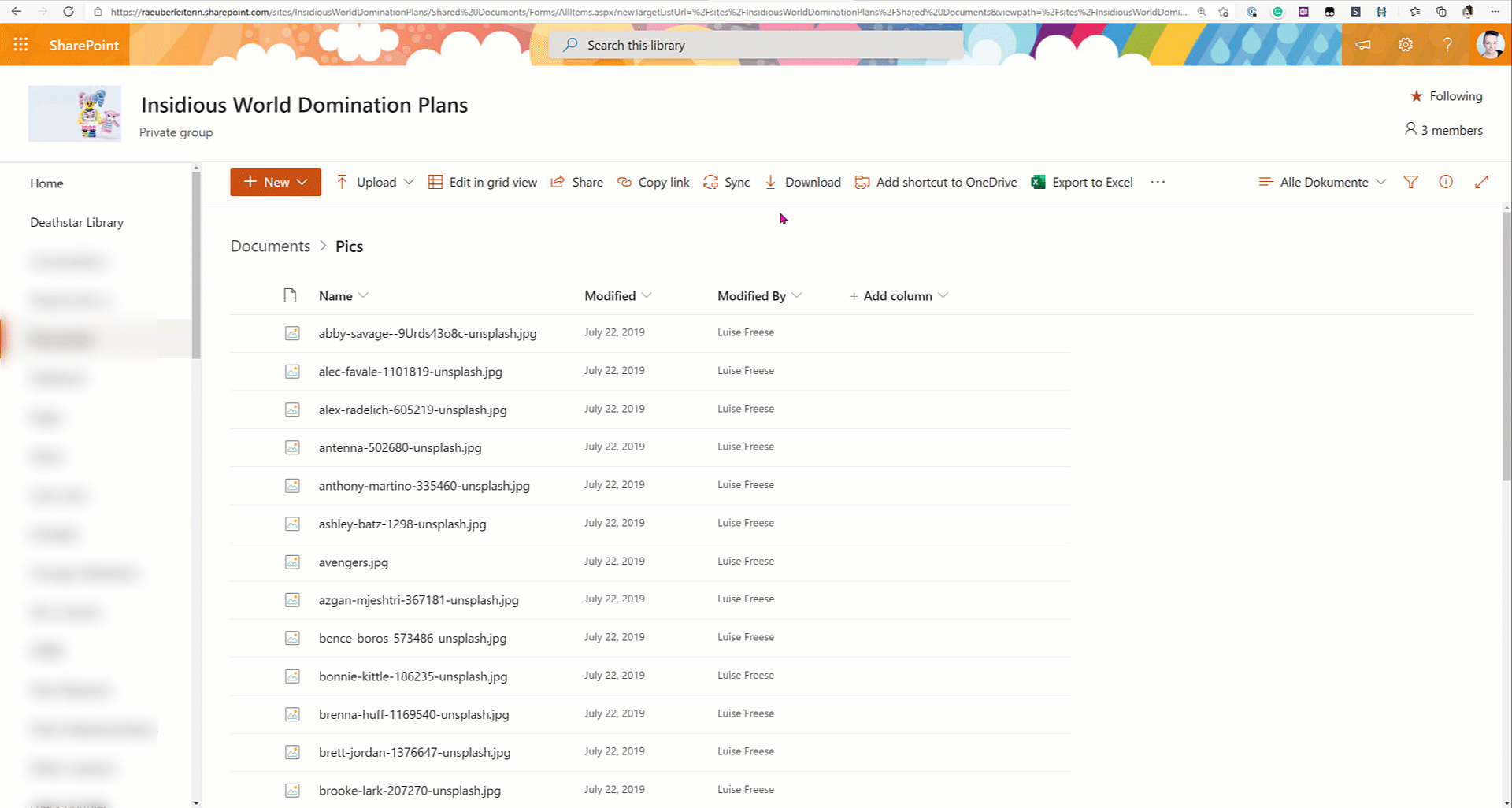
Works with .docx, .pdf, .pptx, .xlsx files.
You May Also Like
Improving a Web Part with PnP.js and React Webhooks
I promised, I’d improve my initial draft. So I want to address three …
Building my first SharePoint Web Part with SPFx Toolkit
I’ll walk you through how I transformed my standalone JavaScript web …
AI and dinosaurs
Have you ever noticed how almost every kid goes through that intense …






